How to Send ETH from Coinbase to Uniswap
Sending Ethereum (ETH) from Coinbase to Uniswap is a straightforward process that involves transferring your ETH from your Coinbase wallet to a Web3 wallet like MetaMask, which is then used to interact with Uniswap. Below is a detailed, step-by-step guide to help you navigate this process.
Step 1: Set Up a Web3 Wallet (MetaMask)
Before you can send ETH to Uniswap, you need to have a Web3 wallet, such as MetaMask, installed on your browser. MetaMask is one of the most popular options for interacting with decentralized applications (dApps) like Uniswap.
- Download MetaMask: Visit the official MetaMask website (https://metamask.io/) and download the browser extension compatible with your browser (Chrome, Firefox, etc.).
- Create a Wallet: Once the extension is installed, open MetaMask, click on "Get Started," and follow the prompts to create a new wallet. Remember to safely store your seed phrase, as this is crucial for recovering your wallet if you lose access.
- Secure Your Wallet: Set a strong password for your MetaMask account and ensure that your computer is secure to prevent unauthorized access.
Step 2: Buy or Transfer ETH to Your Coinbase Account
If you don’t already have ETH in your Coinbase account, you’ll need to buy some or transfer ETH from another wallet.
- Buy ETH: Log in to your Coinbase account and navigate to the "Buy/Sell" section. Choose ETH, enter the amount you wish to purchase, and complete the transaction using your preferred payment method.
- Transfer ETH to Coinbase: If you already have ETH in another wallet, you can transfer it to your Coinbase account by clicking "Receive" on Coinbase, copying your ETH wallet address, and pasting it into the sending wallet's transfer function.
Step 3: Transfer ETH from Coinbase to MetaMask
Now that you have ETH in your Coinbase account, the next step is to transfer it to your MetaMask wallet.
- Open Coinbase: Log in to your Coinbase account.
- Access Your ETH Wallet: Click on "Assets" and select Ethereum (ETH) from your list of assets.
- Send ETH: Click "Send," enter the amount of ETH you want to transfer, and then paste your MetaMask wallet address (copied from MetaMask).
- Confirm the Transaction: Review the details, ensure that the wallet address is correct, and confirm the transaction. Coinbase will then process the transfer, which may take a few minutes depending on network congestion.
Step 4: Connect MetaMask to Uniswap
Once your ETH has arrived in your MetaMask wallet, you can connect MetaMask to Uniswap to start trading or providing liquidity.
- Visit Uniswap: Go to the official Uniswap website (https://app.uniswap.org/).
- Connect Wallet: Click on "Connect Wallet" in the top right corner of the Uniswap interface. Select MetaMask from the list of wallet options.
- Authorize Connection: MetaMask will prompt you to authorize the connection between your wallet and Uniswap. Approve the request.
Step 5: Trade or Provide Liquidity on Uniswap
With your wallet connected, you can now trade ETH for other tokens or provide liquidity to earn fees.
- Swap Tokens: To trade ETH for another token, select "Swap" on Uniswap, choose ETH as the token you are swapping from, and select your desired token to swap to. Enter the amount and click "Swap."
- Add Liquidity: To provide liquidity, navigate to the "Pool" tab on Uniswap, select "Add Liquidity," and choose the token pair you wish to provide liquidity for. Enter the amounts and click "Supply."
Step 6: Confirm Transactions in MetaMask
For every action you take on Uniswap (e.g., swapping tokens, adding liquidity), you’ll need to confirm the transaction in MetaMask.
- Review Transaction Details: MetaMask will display the gas fee and other transaction details. Review them carefully.
- Confirm: If everything looks correct, click "Confirm" to execute the transaction.
Tips for Smooth Transactions:
- Monitor Gas Fees: Ethereum network fees can vary significantly. It’s wise to check gas prices before confirming a transaction to avoid high fees.
- Ensure Sufficient ETH: Make sure you have enough ETH in your MetaMask wallet not only for the swap but also for covering gas fees.
Security Tips:
- Verify Website URLs: Always double-check that you are using the official websites for Coinbase, MetaMask, and Uniswap to avoid phishing scams.
- Keep Software Updated: Ensure that your MetaMask extension and browser are up-to-date to protect against vulnerabilities.
This process, though detailed, ensures that you can safely and efficiently send ETH from Coinbase to Uniswap, enabling you to participate in decentralized finance (DeFi) activities with confidence.

Popular Comments
No Comments Yet