How to Withdraw from KuCoin to Trust Wallet: A Step-by-Step Guide
Step 1: Set Up Your Trust Wallet
Before you can withdraw from KuCoin, you need to have your Trust Wallet set up and ready to receive funds. If you haven’t already, download the Trust Wallet app from the official website or your app store. Once installed, open the app and follow these steps:
- Create a New Wallet: If you’re new to Trust Wallet, select "Create a new wallet" and follow the prompts. Be sure to save your recovery phrase in a safe place—this is crucial for recovering your wallet if you lose access.
- Add a Cryptocurrency: After creating your wallet, you’ll need to add the cryptocurrency you want to receive. Navigate to the “Wallet” tab, tap “Add Tokens,” and search for the cryptocurrency you wish to receive. Ensure it’s added to your wallet.
Step 2: Find Your Trust Wallet Address
To withdraw funds from KuCoin, you need to provide your Trust Wallet address. Here’s how to find it:
- Open Trust Wallet: Go to the main screen where your assets are displayed.
- Select the Cryptocurrency: Tap on the cryptocurrency you’re transferring. For instance, if you’re transferring Bitcoin, tap on "Bitcoin."
- Copy Your Address: Tap on “Receive” or the QR code icon to view your wallet address. Copy this address—it’s a long string of letters and numbers.
Step 3: Log In to KuCoin
Now that you have your Trust Wallet address, log in to your KuCoin account:
- Visit KuCoin’s Website: Open your browser and go to KuCoin’s official website.
- Log In: Enter your credentials to access your account.
Step 4: Withdraw Funds from KuCoin
To transfer funds from KuCoin to Trust Wallet, follow these steps:
- Navigate to the Withdrawal Page: Once logged in, go to the “Assets” tab and select “Withdraw.”
- Choose the Cryptocurrency: Select the cryptocurrency you want to withdraw. Ensure it matches the one you added to your Trust Wallet.
- Enter the Amount: Specify how much you want to withdraw. Be aware of any minimum withdrawal limits and fees associated with the transfer.
- Paste Your Trust Wallet Address: In the “Address” field, paste the Trust Wallet address you copied earlier.
- Confirm the Withdrawal: Review all details to ensure they are correct. Confirm the transaction by entering your security code or any additional verification required by KuCoin.
Step 5: Wait for Confirmation
After submitting the withdrawal request, you’ll need to wait for the transaction to be processed. This can take anywhere from a few minutes to several hours, depending on network congestion and the cryptocurrency being transferred.
- Check KuCoin for Status Updates: KuCoin will provide updates on the status of your withdrawal request. You can monitor this through the “Withdrawal History” section.
- Verify on Trust Wallet: Once the transfer is complete, check your Trust Wallet to ensure the funds have arrived.
Step 6: Troubleshooting
If you encounter any issues during the withdrawal process:
- Double-Check Your Address: Ensure that the address you provided matches your Trust Wallet address exactly. Any discrepancies can lead to loss of funds.
- Contact Support: If the funds haven’t appeared in your Trust Wallet after a reasonable amount of time, contact KuCoin’s support for assistance.
Tips for a Smooth Transfer
- Always double-check addresses: Cryptocurrency transactions are irreversible. A small mistake in the wallet address can result in losing your funds.
- Be mindful of network fees: Different cryptocurrencies have different network fees, which can affect the total amount received.
- Keep track of transaction IDs: Save any transaction IDs or confirmations provided by KuCoin for your records and for any potential troubleshooting.
Conclusion
Withdrawing funds from KuCoin to Trust Wallet is a straightforward process if you follow the steps carefully. By ensuring your Trust Wallet is properly set up and double-checking all details during the withdrawal process, you can securely manage your cryptocurrencies across different platforms. For additional security, always use two-factor authentication and be vigilant about phishing scams and other security threats.

Popular Comments
No Comments Yet