How to Transfer Cash App Money to Bitcoin
1. Set Up Cash App and Bitcoin Wallet
Before you can transfer money, make sure you have both Cash App and a Bitcoin wallet. Cash App allows you to buy and sell Bitcoin, but you need a separate Bitcoin wallet if you plan to store your Bitcoin outside of Cash App.
- Cash App: Download and install Cash App from the App Store or Google Play. Sign up and complete the verification process if you haven’t already.
- Bitcoin Wallet: Choose a Bitcoin wallet (e.g., Coinbase, Blockchain.info, or a hardware wallet). Follow their instructions to set up your wallet and obtain your wallet address.
2. Purchase Bitcoin on Cash App
If you don’t already own Bitcoin on Cash App, you need to buy some.
- Open Cash App and tap on the Bitcoin tab.
- Tap “Buy” and enter the amount of Bitcoin you wish to purchase. Cash App will display the equivalent in USD.
- Confirm the transaction and the Bitcoin will be added to your Cash App balance.
3. Withdraw Bitcoin from Cash App
To transfer Bitcoin to another wallet, you need to withdraw it from Cash App.
- Tap on the Bitcoin tab in Cash App.
- Tap on the “Send” button.
- Enter the Bitcoin wallet address where you want to send the funds. Make sure this address is correct, as transactions cannot be reversed.
- Enter the amount of Bitcoin to send and tap “Next.”
- Review the transaction details and confirm.
4. Confirm Transaction
After you initiate the withdrawal, Cash App will process the transaction. You may need to confirm the transaction through email or phone verification. Once confirmed, the Bitcoin will be sent to your Bitcoin wallet.
5. Check Your Bitcoin Wallet
Check your Bitcoin wallet to ensure that the funds have arrived. The transaction may take some time to process depending on network congestion and transaction fees.
Additional Tips:
- Transaction Fees: Be aware of the transaction fees associated with transferring Bitcoin. Cash App and the Bitcoin network may charge fees that can vary based on transaction size and network conditions.
- Security: Always double-check wallet addresses and use secure methods to handle your Bitcoin. Avoid sharing sensitive information and be cautious of phishing scams.
- Market Volatility: Bitcoin prices can fluctuate widely. Be aware of market conditions when buying, selling, or transferring Bitcoin.
Summary
Transferring Cash App money to Bitcoin involves purchasing Bitcoin through Cash App, withdrawing it to a Bitcoin wallet, and confirming the transaction. Ensure you follow each step carefully to complete the transfer successfully.

Popular Comments
No Comments Yet