Cash App Bitcoin Wallet Transfer: A Comprehensive Guide
1. Introduction to Cash App and Bitcoin
Cash App, developed by Square Inc., allows users to send and receive money easily. One of its standout features is the ability to buy, sell, and transfer Bitcoin. Whether you’re looking to diversify your portfolio or simply want to send Bitcoin to a friend, Cash App provides a straightforward platform to manage your cryptocurrency.
2. Setting Up Your Cash App Bitcoin Wallet
Before you can transfer Bitcoin, you need to set up your Cash App Bitcoin wallet. Here’s how:
- Download and Install Cash App: Available on both Android and iOS, the first step is to download the app from the respective app store.
- Create an Account: Sign up using your email address or phone number. You’ll also need to link a bank account or debit card to fund your transactions.
- Enable Bitcoin Transactions: In the app, navigate to the “Banking” tab and tap on “Bitcoin.” You’ll need to provide some personal information, including your full name, date of birth, and the last four digits of your Social Security Number, to verify your identity.
- Activate Your Bitcoin Wallet: After verification, you can activate your Bitcoin wallet by following the prompts. This will allow you to deposit, withdraw, and transfer Bitcoin using Cash App.
3. How to Transfer Bitcoin from Cash App
Once your wallet is set up, transferring Bitcoin is a simple process:
- Navigate to the Bitcoin Section: Open Cash App and tap on the “Banking” tab. From there, select “Bitcoin.”
- Choose to Send Bitcoin: Tap on “Send Bitcoin” and enter the amount you wish to transfer. You can choose to send a specific dollar amount or a Bitcoin amount.
- Enter the Recipient’s Address: You’ll need the recipient’s Bitcoin wallet address. Be sure to double-check the address, as Bitcoin transactions are irreversible. You can also scan a QR code if available.
- Confirm and Send: Review the transaction details and confirm. The Bitcoin will be sent to the recipient’s wallet.
4. Fees and Transaction Time
Cash App charges a fee for Bitcoin transactions. The fee is typically a combination of two factors: a service fee for using the platform and an additional fee based on the volatility of Bitcoin prices across U.S. exchanges. The exact fee will be displayed before you confirm the transaction.
Transaction times can vary. While Bitcoin transactions generally take around 10 minutes, this can be longer depending on network congestion. Cash App provides updates on the transaction status, so you can track your transfer.
5. Security Measures
Security is paramount when dealing with cryptocurrency. Cash App employs several security measures to protect your Bitcoin:
- Two-Factor Authentication (2FA): Enable 2FA in your Cash App settings to add an extra layer of security.
- PIN Lock: Set up a PIN or fingerprint ID to access your account.
- Email and SMS Notifications: Keep track of your transactions with instant notifications.
It’s also advisable to transfer Bitcoin to a personal wallet if you plan to hold it long-term, as keeping large amounts of cryptocurrency on exchanges or apps can be risky.
6. Troubleshooting Common Issues
Despite the ease of use, you may encounter some issues when transferring Bitcoin:
- Delayed Transactions: Network congestion can delay transactions. If your transfer is taking longer than expected, it’s usually due to network factors.
- Incorrect Wallet Address: If you enter the wrong wallet address, your Bitcoin could be lost permanently. Always double-check the recipient’s address before confirming the transfer.
- Verification Issues: If your account isn’t fully verified, you may encounter limits on the amount of Bitcoin you can transfer.
7. Conclusion
Transferring Bitcoin via Cash App is a user-friendly process, making it accessible even for beginners. By following the steps outlined in this guide, you can confidently manage your Bitcoin transactions. Whether you're sending Bitcoin to a friend, making a purchase, or transferring to a personal wallet, Cash App provides a secure and efficient platform.
Cash App’s integration with Bitcoin offers a convenient way to participate in the cryptocurrency market, especially for those new to digital assets. The platform's simplicity, combined with robust security features, makes it a go-to choice for Bitcoin transactions.
8. Further Considerations
As with any financial transaction, it’s crucial to stay informed. Keep up with the latest developments in the Bitcoin market, and always use reputable sources for your information. Consider diversifying your holdings and exploring other cryptocurrency wallets that might better suit your needs if you plan to engage more deeply with digital currencies.
Bitcoin's value can be volatile, so only invest what you can afford to lose. Remember that while Cash App makes Bitcoin accessible, it’s just one of many tools in the cryptocurrency ecosystem. Take the time to explore and understand the broader market to make informed decisions.
Tables and Data
Below is a sample table comparing Cash App Bitcoin fees with other popular platforms:
| Platform | Service Fee | Volatility Fee | Average Transaction Time |
|---|---|---|---|
| Cash App | 1.75% | Yes | 10-30 minutes |
| Coinbase | 2.00% | No | 10-30 minutes |
| Binance US | 0.10% | No | 10-20 minutes |
| Kraken | 0.16% | No | 10-15 minutes |
This table shows that while Cash App may have higher fees compared to some exchanges, its ease of use and integration with other features like peer-to-peer payments make it a convenient option for many users.
Final Thoughts
As the world of cryptocurrency continues to evolve, tools like Cash App are making it easier for everyday users to participate. By understanding the ins and outs of Bitcoin transfers on Cash App, you can take full advantage of what this platform has to offer. Stay safe, stay informed, and happy trading!

Popular Comments
No Comments Yet