How to Send BTC from Crypto.com to Blockchain
Step 1: Setting Up Your Crypto.com Account
Before initiating a transfer, ensure that you have a Crypto.com account. If you don't have one, follow these steps to create and verify your account:
- Download the Crypto.com App: Available on both iOS and Android platforms.
- Create an Account: Sign up using your email address and create a secure password.
- Verify Your Identity: Complete the KYC (Know Your Customer) process by uploading a valid ID and a selfie.
- Enable 2FA: For added security, enable Two-Factor Authentication.
Step 2: Setting Up Your Blockchain Wallet
To receive BTC, you'll need a Blockchain wallet. If you don’t have one, set it up as follows:
- Visit the Blockchain Website: Go to Blockchain.com and sign up.
- Create a Wallet: Follow the prompts to create a new wallet and set a strong password.
- Secure Your Wallet: Write down your recovery phrase and store it in a safe place. This phrase is crucial for recovering your wallet if you lose access.
Step 3: Obtaining Your Blockchain Wallet Address
To receive Bitcoin, you need to provide your Blockchain wallet address:
- Log In to Your Blockchain Wallet: Access your wallet through the Blockchain website or app.
- Find Your BTC Address: Navigate to the 'Receive' section and select Bitcoin. Copy the address provided.
Step 4: Initiating the Transfer from Crypto.com
- Log In to Your Crypto.com Account: Open the Crypto.com app and sign in.
- Navigate to the 'Accounts' Tab: Select 'Crypto Wallet'.
- Choose Bitcoin (BTC): Tap on BTC to view your balance and transfer options.
- Select 'Withdraw': Choose the option to withdraw Bitcoin from your Crypto.com wallet.
- Enter Your Blockchain Wallet Address: Paste the Bitcoin address you copied from your Blockchain wallet.
- Specify the Amount: Enter the amount of BTC you wish to send.
- Review the Transaction: Check the details carefully, including the address and amount.
- Confirm the Withdrawal: Complete the process by confirming the transaction. You may need to enter a verification code sent to your email or phone.
Step 5: Monitoring the Transfer
- Check Transaction Status: Go back to the Crypto.com app to monitor the status of your withdrawal.
- Verify Receipt: After some time, check your Blockchain wallet to confirm that the BTC has arrived. Blockchain transactions can take from a few minutes to several hours, depending on network congestion.
Additional Tips and Considerations
- Double-Check Addresses: Always ensure that the address you are sending to is correct. Sending BTC to an incorrect address can result in loss of funds.
- Transaction Fees: Be aware that both Crypto.com and the Bitcoin network may charge fees for the transaction.
- Security: Keep your Crypto.com and Blockchain wallet secure by using strong passwords and enabling two-factor authentication.
By following these steps, you can successfully transfer Bitcoin from Crypto.com to Blockchain. Make sure to verify all details before confirming any transaction to ensure your funds are safely transferred.

Popular Comments
No Comments Yet